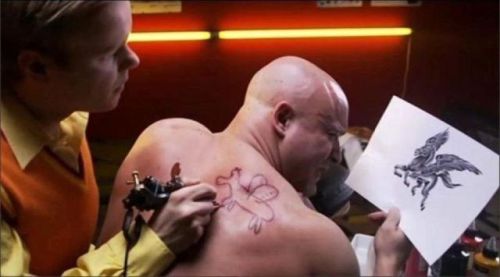So today I needed to build a new Windows server for a client. (Yeah, yeah, I know…)
I must admit I haven’t touched Windows in a long time, so I’m not familiar with all of the yummy flavors. This was a bit of an emergency, so I had to pick up a copy right away– which meant calling some local stores. I started with Best Buy. They’re my last choice for actually buying things, because their prices are most certainly not the best. But in a pinch, they’re handy.
I called and was transferred to the Computer department. Our conversation went something like this:
Me: Do you sell Windows 7?
Sales guy: Yes, we do. Which version would you like?
Me: I’m not sure. What are my choices?
Sales guy: There’s Home Premium, Professional, and Ultimate.
Me: Hmm. What’s the difference between Home Premium and Professional?
Sales guy: The Professional version has more professional features.
I absolutely swear that’s what he said. And it wasn’t a joke.
(dumbfounded silence)
Me: Okay, umm, can you be more specific?
Sales guy: Hang on– I have a Microsoft brochure over here.
(sounds of him fumbling around)
Sales guy: It looks like Windows 7 Professional has better connections for a business network. It also has more advanced backup options.
Side note: how does one get “better connections” on a network? Does the low-end Home Premium version drop packets randomly just so the Professional version looks like it’s smoother on the network? I don’t even know what that would mean.
As he stumbled through the brochure and a few more of the amazing professional features of Windows 7 Professional, I hopped over to Google and did a quick search. What I really cared about was which version runs Remote Desktop Server. It turns out Professional does, but that capability has been disabled in Home Premium. Nice. In the end, it was clear I needed the professional features of Windows 7 Professional, and the premium features of Windows 7 Home Premium just weren’t going to cut it.
Me: Thanks, I need the Professional version.
Sales guy: Okay, great.
Me: So do you have any in stock?
Sales guy: No. Let me check… (sounds of typing) … it looks like our Aurora store has a copy.
Me: I’d rather not drive 60 miles to Aurora. Could I just buy the Ultimate version?
Sales guy: We don’t have any copies of that either. But we do have four copies of Home Premium. Can I interest you in those?
(more dumbfounded silence)
Me: Umm, no thanks. Goodbye.
After I hung up, I was left with two thoughts:
1) Microsoft’s business model sucks. They intentionally cripple their software so they can charge more for “professional” versions, and then come up with stupid names that are really pretty meaningless if you want to know what you actually get in the software.
2) It’s no wonder I don’t shop at Best Buy.